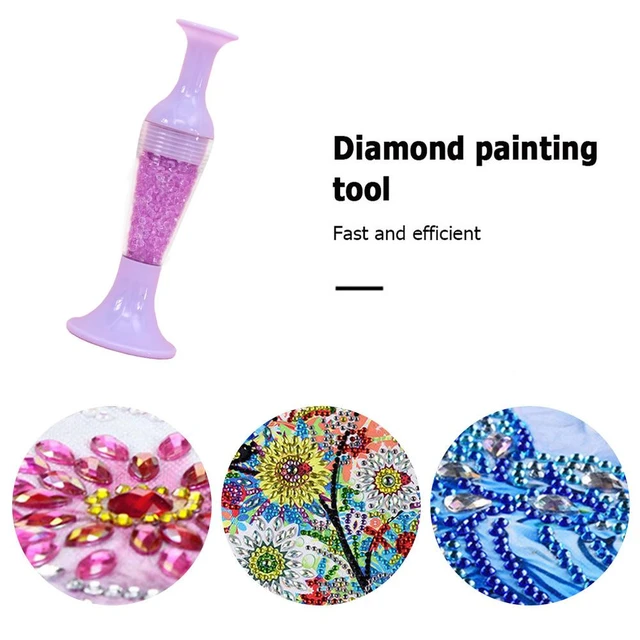VGA to HDMI Adapter with VGA Pass-thru
VGA to HDMI Adapter w/VGA Pass-thru Features: View a (*Read below) laptop or PC in your conference room with sound on your HDMI equipped HDTV VGA Pass-thru to go to another VGA display Easy to Use: Install in seconds, no need of setting. Conversion: convert A PC's VGA video and R/L audio into HDMI. Extra VGA and R/L audio outputs: the outputs could be connected back to PC's monitor and speakers. Manual adjusting button: used for position the image precisely under some extreme conditions. The image does not need to be adjusted, the VGA to HDMI adapter will position it automatically. The user may adjust the horizontal position if needed. HDCP compliant Video & Analog Audio Conversion to HDMI Supports resolution of 1600x1200@60 Hz ( PC ) Input: Y-Pb-Pr (DVD, etc) / RGB (TV) This VGA to HDMI Adapter w/VGA Pass-thru allows you to connect standard component video from a DVD, satellite / cable receiver, video game box, or VGA out of your computer, to an HDMI input on your HDMI equipped HDTV. You'll enjoy real time conversion that will not have any delay in either video or audio. EXCLUSIVE TIP 1: This VGA to HDMI adapter has our custom latest 2011 firmware to allow it to interface to more PC's. You can only get this from us. EXCLUSIVE TIP 2: This VGA to HDMI adapter has a VGA pass through allowing you to pass the VGA signal to another monitor or back to the source device. You can only get this from us. This device is not a scaler or scan converter. This means that the resolution of the video signal at the HDMI output is the same as the input signal. If you require your converter to scale the signal see our VGA to HDMI Converter / Scaler. Whatever resolution goes in this VGA to HDMI Adapter, goes out as it does not upconvert or down convert the signal. See the below chart for acceptable input resolutions. Any aspect ratio control is done from your source device or your HDTV. A 4X3 input comes out as a 4X3 output, same with a 16X9. See the below resolutions that this device supports. If you have a PC or laptop and want sound you will need a Stereo Audio to 3.5mm Y Converter Cable to plug into your headphone sound jack. VGA to HDMI Adapter Operational Instructions (PLEASE PRINT THIS TO HELP YOU INSTALL IT): Connect a component to VGA cable into the VGA to HDMI Adapter Connect a right and left audio cable ( if applicable ) to the audio inputs on the converter Connect a short HDMI cable from the VGA to HDMI Adapter to the Display. If the length needs to be greater than 10 foot you may need to buy a 22 or 24 gauge HDMI cable. Call us if you have questions. Laptop and Computer Applications: Connect a VGA cable from the computer to the VGA to HDMI Adapter Connect an audio cable ( if applicable ) to the audio inputs on the VGA to HDMI Adapter Connect an HDMI cable from the VGA to HDMI Adapter to the Display If the image doesn't display, (*Read below) change the resolution on the computer to match the native resolution of the display. Try 1024 X 768 first. On most Windows based computers you can check the resolution by going to the Desktop screen, do a right hand click, go to Properties Tab and look at the resolution of your video card to see if it can match the native resolution of the display. Many laptops don't allow you to display BOTH its monitor and another output. Please check you manual and the Video Cards Control Panel to see if yours does that. CAUTION: This VGA to HDMI Adapter cannot be used in reverse to convert an HDMI signal to a component or VGA signal. See below for other tips. CAUTION: This device converts a VGA signal to an HDMI signal and cannot be used in reverse to convert HDMI to VGA! If you need to convert HDMI to VGA see our HDMI to VGA adapters.
FeaturesSpecificationsCompatibility VGA to HDMI Adapter w/VGA Pass-thru Features: View a (*Read below) laptop or PC in your conference room with sound on your HDMI equipped HDTV VGA Pass-thru to go to another VGA display Easy to Use: Install in seconds, no need of setting. Conversion: convert A PC's VGA video and R/L audio into HDMI. Extra VGA and R/L audio outputs: the outputs could be connected back to PC's monitor and speakers. Manual adjusting button: used for position the image precisely under some extreme conditions. The image does not need to be adjusted, the VGA to HDMI adapter will position it automatically. The user may adjust the horizontal position if needed. HDCP compliant Video & Analog Audio Conversion to HDMI Supports resolution of 1600x1200@60 Hz ( PC ) Input: Y-Pb-Pr (DVD, etc) / RGB (TV) This VGA to HDMI Adapter w/VGA Pass-thru allows you to connect standard component video from a DVD, satellite / cable receiver, video game box, or VGA out of your computer, to an HDMI input on your HDMI equipped HDTV. You'll enjoy real time conversion that will not have any delay in either video or audio.EXCLUSIVE TIP 1: This VGA to HDMI adapter has our custom latest 2011 firmware to allow it to interface to more PC's. You can only get this from us.EXCLUSIVE TIP 2: This VGA to HDMI adapter has a VGA pass through allowing you to pass the VGA signal to another monitor or back to the source device. You can only get this from us.This device is not a scaler or scan converter. This means that the resolution of the video signal at the HDMI output is the same as the input signal. If you require your converter to scale the signal see our VGA to HDMI Converter / Scaler.Whatever resolution goes in this VGA to HDMI Adapter, goes out as it does not upconvert or down convert the signal. See the below chart for acceptable input resolutions. Any aspect ratio control is done from your source device or your HDTV. A 4X3 input comes out as a 4X3 output, same with a 16X9. See the below resolutions that this device supports.If you have a PC or laptop and want sound you will need a Stereo Audio to 3.5mm Y Converter Cable to plug into your headphone sound jack. VGA to HDMI Adapter Operational Instructions (PLEASE PRINT THIS TO HELP YOU INSTALL IT): Connect a component to VGA cable into the VGA to HDMI Adapter Connect a right and left audio cable ( if applicable ) to the audio inputs on the converter Connect a short HDMI cable from the VGA to HDMI Adapter to the Display. If the length needs to be greater than 10 foot you may need to buy a 22 or 24 gauge HDMI cable. Call us if you have questions. Laptop and Computer Applications: Connect a VGA cable from the computer to the VGA to HDMI Adapter Connect an audio cable ( if applicable ) to the audio inputs on the VGA to HDMI Adapter Connect an HDMI cable from the VGA to HDMI Adapter to the Display If the image doesn't display, (*Read below) change the resolution on the computer to match the native resolution of the display. Try 1024 X 768 first. On most Windows based computers you can check the resolution by going to the Desktop screen, do a right hand click, go to Properties Tab and look at the resolution of your video card to see if it can match the native resolution of the display. Many laptops don't allow you to display BOTH its monitor and another output. Please check you manual and the Video Cards Control Panel to see if yours does that. CAUTION: This VGA to HDMI Adapter cannot be used in reverse to convert an HDMI signal to a component or VGA signal. See below for other tips.CAUTION: This device converts a VGA signal to an HDMI signal and cannot be used in reverse to convert HDMI to VGA! If you need to convert HDMI to VGA see our HDMI to VGA adapters. VGA to HDMI Adapter Specifications: HDMI Video Amplifier Bandwidth: 1.65 Gbps HDMI Connector: Type A (19 pin) female VGA Connector: HD-15 female Audio Connector: Right & left analog RCA Type audio VGA to H…
The VisionTek VGA to HDMI active adapter will convert an analog VGA signal into an HDMI signal. The cable features an audio connector that will pick up audio from source and combine audio into a single HDMI video / audio signal. This is the ideal solution for converting VGA video and onboard sound into an HDMI signal that can be used to connect to monitors and HDTVs.

Visiontek 900824 VGA to HDMI 1.5m Active Cable (M/M)
HDMI VGA and AUX Wall Pass Through - One (1) Aluminum Single Gang Pass Through Wall Plate Use - Install this HDMI VGA and AUX wall plate to pass HDMI

C2G Legrand HDMI VGA and AUX Wall Pass Through, Pass Through Wall Plate for In Wall Cable Management, Brushed Aluminium, Silver, 1 Count, C2G 60144

VGA to HDMI Adapter with Audio Support
Choose Connection for StarTech.com . Buy a StarTech.com USB C to HDMI VGA Multiport Adapter w 3.5mm Audio Output, 4K 60Hz HDR, 100W PD 3.0 and get

StarTech.com USB C to HDMI VGA Multiport Adapter w 3.5mm Audio Output, 4K 60Hz HDR, 100W PD 3.0

StarTech.com USB C Multiport Adapter - USB Type-C Mini Dock with HDMI 4K or VGA Video - 100W PD Passthrough, 3x USB 3.0, GbE, SD & MicroSD - USB-C Multiport adapter with
FeaturesSpecificationsCompatibility VGA to HDMI Adapter w/VGA Pass-thru Features: View a (*Read below) laptop or PC in your conference room with sound

VGA to HDMI Adapter with VGA Pass-thru

RapidRun VGA + 3.5mm + HDMI and USB Pass Through Single Gang Wall Plate, RapidRun Multi-Format Wall Plates, RapidRun

All-In-1 HDMI DVI VGA Component Video Recorder With Video Editor Software
The Luna outputs to either VGA or HDMI. It allows users to convert a BNC video signal into a VGA, DVI, or HDMI. This makes it possible to use a standard VGA/SVGA computer monitor or an HDMI/DVI ready computer monitor to view a BNC video signal. The Luna is the only BNC converter that will work with VGA, DVI, and HDMI allowing it to be used with virtually any computer monitor.

Sewell Direct Luna BNC to VGA + HDMI Converter

Cable Matters DisplayPort to HDMI Adapter with VGA and DVI 3-in-1 Adapter - Supporting 4K Resolution via HDMI : Electronics
DUAL MONITOR MULTIPORT ADAPTER: Multi monitor 4K UHD mini dock with USB-C DP Alt mode video output, HDMI 2.0b, or VGA, 2 x USB-A hub, 100W USB-C PD

StarTech.com USB-C Dual Monitor Multiport Adapter up to 4K 60Hz USB-C DP Alt Mode Video Output & HDMI 2.0, or 1080p VGA, 100W PD Pass-Through, USB